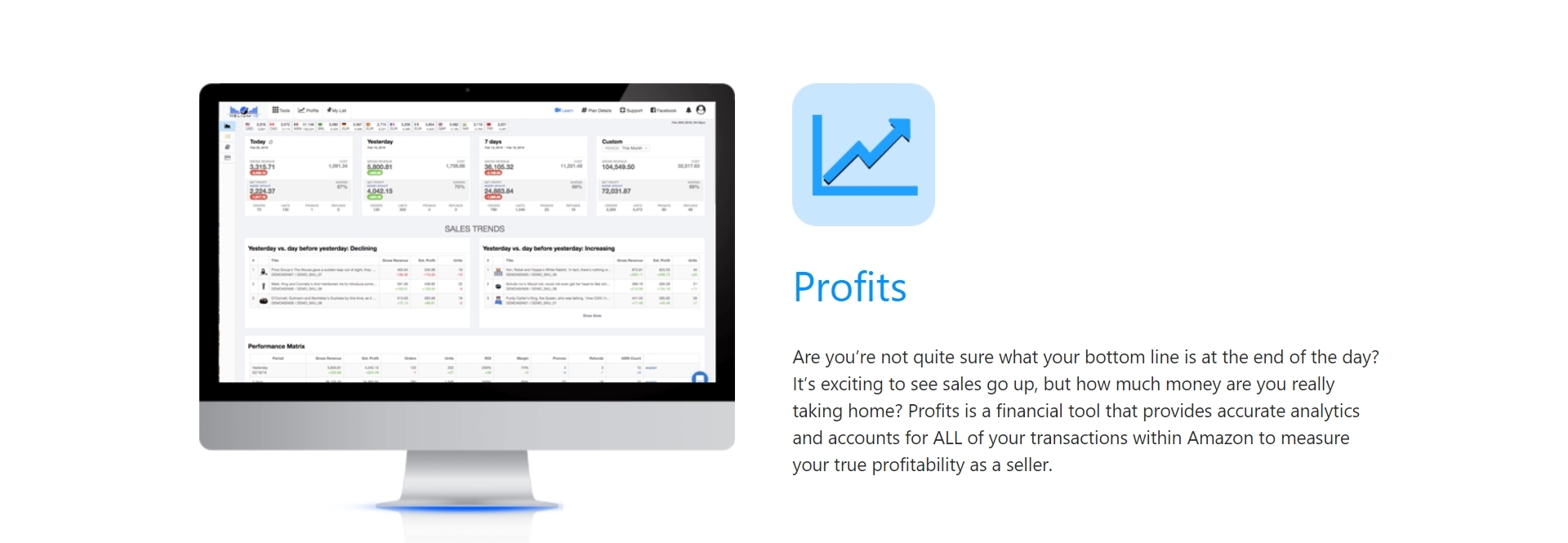fba.cafe knowledge base
How to Use Helium 10 in Your FBA Wholesale Business (video)
Below is a video recording that is part of our Knowledge Base. It shows the summary of how to use the Chrome extension of Helium 10 in your Amazon FBA Wholesale business. The script is below the video, so you can read with it while you listen. Sometimes you will see some square brackets in the file like this [ some text ]. This is to indicate that something that was said was wrong or that the text has a grammar mistake or other mistake that happened while speaking. These videos are not pre-scripted, thus the occasional error that we correct in the text for your convenience.
Okay, so today I want to show you what you can do – like, the simple things, if you sell FBA wholesale – with Helium 10, the extension for Chrome, yeah? So, you found, on your SKU list, you found a product in – you know, you want to research this product a little more. So, I have a product here, where you have the ASIN. This is a transformers studio series number 14, blah-blah-blah.
It has quite some good reviews as you can see. And then I have the Helium 10 extension. And the first thing I want to see, okay, you, you know, you can see from your SKU list a little bit more about profitability and now you also want to see a bit more about the sales history, etc., etc. And then you click the X-ray on the extension Helium 10 in Chrome and then you get quite some data here. So, you have the ASIN, and then here you can click the sales graph and then you can say “All Time” and then can see a trend, you see?
So, it’s like, okay, so here it had a peak in September, October and of course in December – that starts already in November of course and then – the end of December nobody is buying anymore for Christmas because it will not arrive in time, etc., etc. So, here you can see the moving average and then you can say, okay, so this thing will sell around 157 a month.
Now, usually, what I do, is, I, you know, sort of keep it on the low side, so I say, okay, 75%. So, in this case, that would be 40 less, like 117 or something, you know, or 120. So, I take 75% as a total of the sales and then you have to – that’s why we always advise when you start wholesale you start with little amounts of inventory, to see if something sells because you don’t want to have something in stock for six months. You want to have something in stock for, like, two-three weeks and then restock all the time. That’s how you make the most profit on your buck, yeah?
So, there’s [there are] all kinds of things here you can see. You can see the bestseller rank, which is not so bad for toys. So, that also indicates that the sales are pretty okay. You can see the FBA fee. You can see the price. So, then you can start seeing, you know, like, okay, is this gonna be a product that I want to buy? I would buy this if I could. I didn’t check that yet. Because, of course, always first check if you can buy and if Amazon is not gating your account for this product. Usually, with things like Transformers, Disney, Apple, you know, brands, big brands, you really have to check if you can sell.
Now, then also what I want to see, okay, when I look on the page, I see that there is [are] nine people selling. So now I want to see, okay, is there somebody with an insane amount of inventory here. So, what I click is the inventory level on the same extension, Helium 10, and then usually I check fulfillment, so I can have Amazon here because I’m only interested in the Amazon sellers, meaning, the FBA sellers. Not so much the FBM sellers, which are here, fulfillment by merchant, meaning people ship themselves. And, by the way, they have some crazy prices here I can see. But as you can see, there’s [there are] two Amazon sellers and they only together have – combined they have seven in stock. And that’s actually a pretty good price. You see, $73.72.
Who has the buy box here? $59.99. So, that’s SC fun, you can see here. SC fun. So, if you want the buy box, you probably have to drop a little here but not a lot. I would say, probably 69 will give you the buy box. So, with that number you can play and see, okay, how much do I still make to be profitable for me to sell this product?
Okay, this is what I wanted to show you. I advise you to check out the Helium 10 YouTube account also. Check out the Helium 10 website. Just see, you know, like, they have some incredible stuff. One thing maybe I should show you, which is a free thing. I’m gonna show you a picture of that. That’s actually – here’s the picture. This is their profits accounts, meaning, you can, you can – this is a demo account, this is demo data. This is no real data from them. You can, basically – if you fill out all the data about your products, meaning, you enter what it costs to buy, to purchase, you enter what your shipping costs are, you enter what your prep fees are, etc. Usually, what I do, is I combine the prep fees and the shipping in the cost tab of this thing. Then it keeps track of your profits and it’s free. At least now because it’s in beta, so probably, later on, it will start to cost some money but right now it’s free. And you can actually see your margins.
Now, your margins will not be 75 percent, don’t worry. They will be way lower, or you have a real, good, you know, product that you’re selling, which of course could also be. Especially when you do a private label that could be. But we are doing the wholesale, so your margins will be lower. Your margins, if you’re doing it really, really good, your margins will be 10 percent. If you were doing it, you know, like, a bit less good, your margins will be like 4, 3-4 percent.
One thing you can see here is refunds because as a wholesaler on the Amazon FBA platform you will run into refunds. Anyway, that’s a whole different issue and subject which I will cover in a different video. But for now, I just wanted to show you this. So, check in to Helium 10. It’s a real [really] good tool. One other thing that I really want to stress here: On the inventory levels, I checked all my products, and I have a lot, a lot of products in my Amazon store and all the inventory levels were correct, so I can pretty much say with 99.999999% certainty that when you check an inventory level online of a product, like the inventory levels of other sellers and your own maybe, if you want to check that, they match. So, that is good. So, that’s 100 percent accuracy, which is what we are looking for, you know? So, yeah, that’s basically what I wanted to show you in this short video, yeah? So, see you in the next video.
NOTE: When there is a term or a word you do not fully understand (or an abbreviation) make sure you clear that up using Google or our FBA glossary, which you can find here: FBA.CAFE Glossary of FBA and Amazon terminology.